# 1. Setup Paddle
If you haven't already, you will need to create a Paddle account (opens new window) which will require a manual review by Paddle. Ensure you have a landing page set up so Paddle can understand what your application does and thefore accept your application.
Once you have a Paddle account, go to "Developer Tools > Authentication" and create a new API key under "Generate Auth Code".
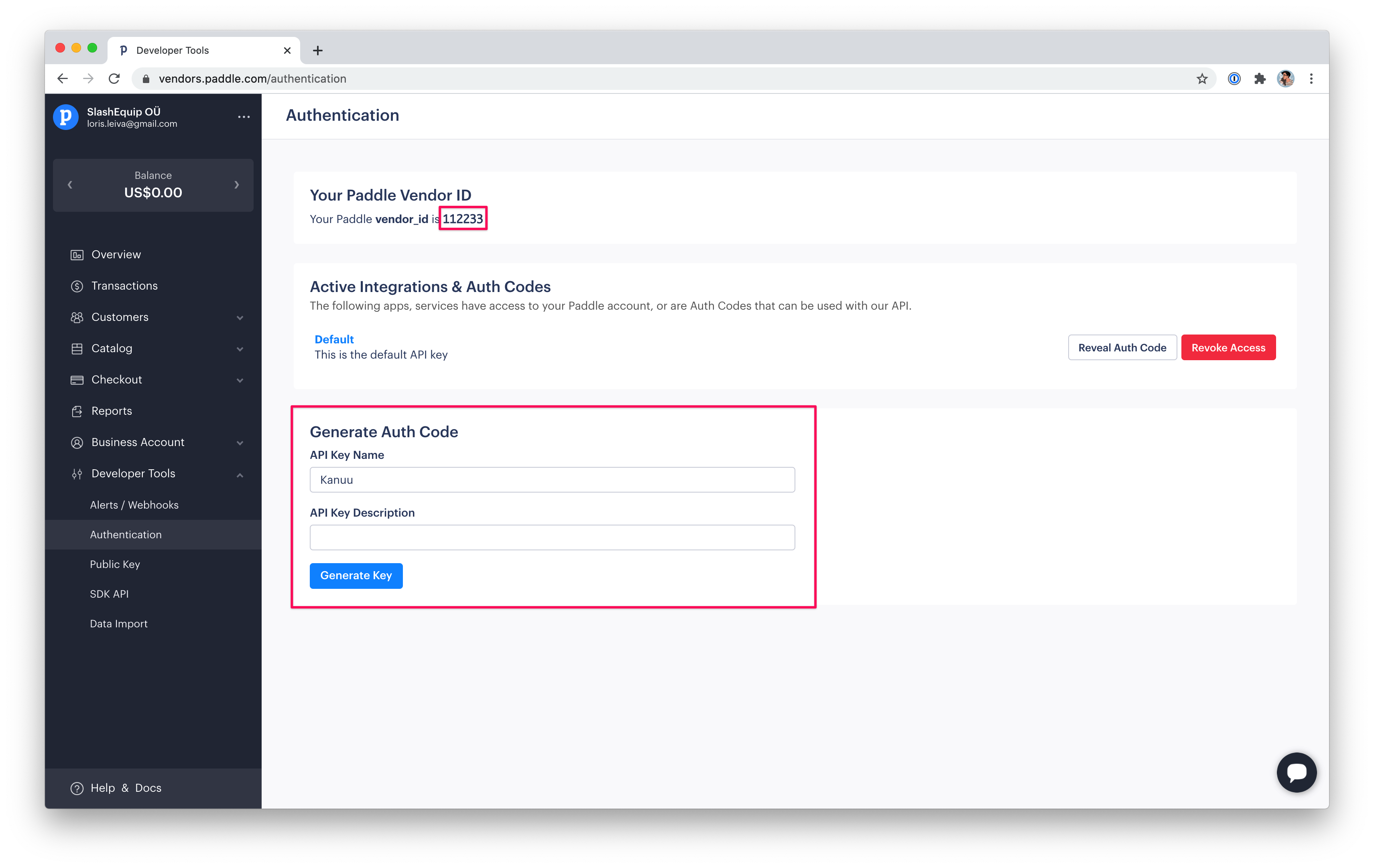
You will need this API key and the "Vendor ID" (located at the top of the page) in the next step.
Unless you're using Kanuu's custom domain feature, you will also need to set Kanuu up as a Paddle 'Approved Domain'. Head over to "Checkout > Checkout Settings > Approved Domains" and you can add kanuu.io here. This will allow Kanuu to load Paddle's checkout models for your account.
