# Subscription boilerplate (optional)
Most of the time, when adding billing to your application, all you need is a Subscription model attach to a User or a Team based on what entity you want to bill.
Therefore this package offers some useful stubs that you can publish to your application using the following command:
php artisan kanuu:publish
This will publish the following files in your application:
- A
Subscriptionmodel. - A
create_subscriptions_tablemigration. - A
SubscriptionFactory. - A
HasSubscriptiontrait to add to your billable entity (e.g.UserorTeam). By default it will be added to yourUsermodel. - A
KanuuServiceProviderimplementing all the webhook listeners we need. It will also be registered in yourconfig/app.phpfile.
Additionally, it will add the following routes to your routes/web file if they don't already exists:
Kanuu::redirectRoute()->name('kanuu.redirect').Kanuu::webhookRoute()->name('webhooks.paddle')— And it will add'webhooks/*'to the$exceptarray of theVerifyCsrfTokenmiddleware.
By default, the subscription boilerplate will assume our billable entity is the User model. If you want to subscribe teams instead of users, you can provide the --team option to the kanuu:publish command.
php artisan kanuu:publish --team
Note that, with or without that option, you can always tweak the migration and the model to attach it to whatever model you want. This is just a boilerplate to get you started but don’t let that restrict your creativity.
# Summary using Paddle's webhooks
This page provides a quick checklist allowing you to add billing to your Laravel applications using Paddle's webhooks in 5 minutes. Let's go!
Setup Paddle and Kanuu. This requires no code. Follow these quick steps:
Install the package.
composer require kanuu-io/kanuu-laravelAdd some environment variables. Add your Kanuu API key and your Paddle public key to your
.envfile. It should look like this:KANUU_API_KEY="sn71bn8tsZKY0oMtbqRqbnV4FYRCwRK21SVqcIfA" PADDLE_PUBLIC_KEY="-----BEGIN PUBLIC KEY----- MIGeMA0GCSqGSIb3DQEBAQUAA4GMADCBiAKBgFCTPPt2xm/rFTN2FAp9R4Lc3gzr SHkHj9BJp5JWcuFkJlvU/6BUHUTnidJPtf9P4MmqW+vF5Rcuabg7FhOiumytfQZg f7UTXYeZTh8/BFOub2LRdvM8rEr16I2smtFbHy0W2tSkPzTLnV8jFBdlbZ90wIWo ChAqYGhgexmc1ZOkt/oOC7F659hNlXSkVHhLjv4aN1jJ+Kqi/GK2mzxEmHiZATgR XKbWz/xxGrHZ705ibQu7NCZKNh97M9QSjU5Sc67/f/yA1zjSt+Cm2ZdEEHoqMiY0 I61h/YSxrBUe7l/ABBYp6ETYjWFqmUzOYZcmuihQKkumrJi7dlI+s2mqrCK6A/Hq IVekLilKDo6jsnwLmkQwU/HKKL75wtQJVqxD7Qa0YoZ/7ifTdsaabOBxSx17ZdeO u9jHK47oDzAZT6cpzXRmsPwFibgMTUAy4LfE7SEHx+g6Qelc4KbiXjaEMsrqQI0t 23qli1Z4RnAm1U3nnh1yIdlObgEECAFT2oXij13tPahTDOidbvo7X9vZpguyObuA OVHv+CAmSrxwEs0u8I1X65cUa0rU5nIxv1qTUUozcUfypx42b80BM5x7uFT54SR/ TmFLWITRjm34jDE9BlfeqmFkIElcNmNOPEcpmzcOeyezUprZ1ZfXbPe3iw0HjjKb jmN/Z5OEgY3c9J87A9psTDAQABEAAQ== -----END PUBLIC KEY-----"Publish the subscription boilerplate. Don't forget to tweak the
Subscriptionmodel and its migration to fit your need.php artisan kanuu:publish # Or, when charging teams instead of users: php artisan kanuu:publish --teamAdd your webhook URL to Paddle. In your Paddle's account, go to "Developer Tools > Alerts / Webhooks" and add your application's base URL followed by
/webhooks/paddleas a webhook URL.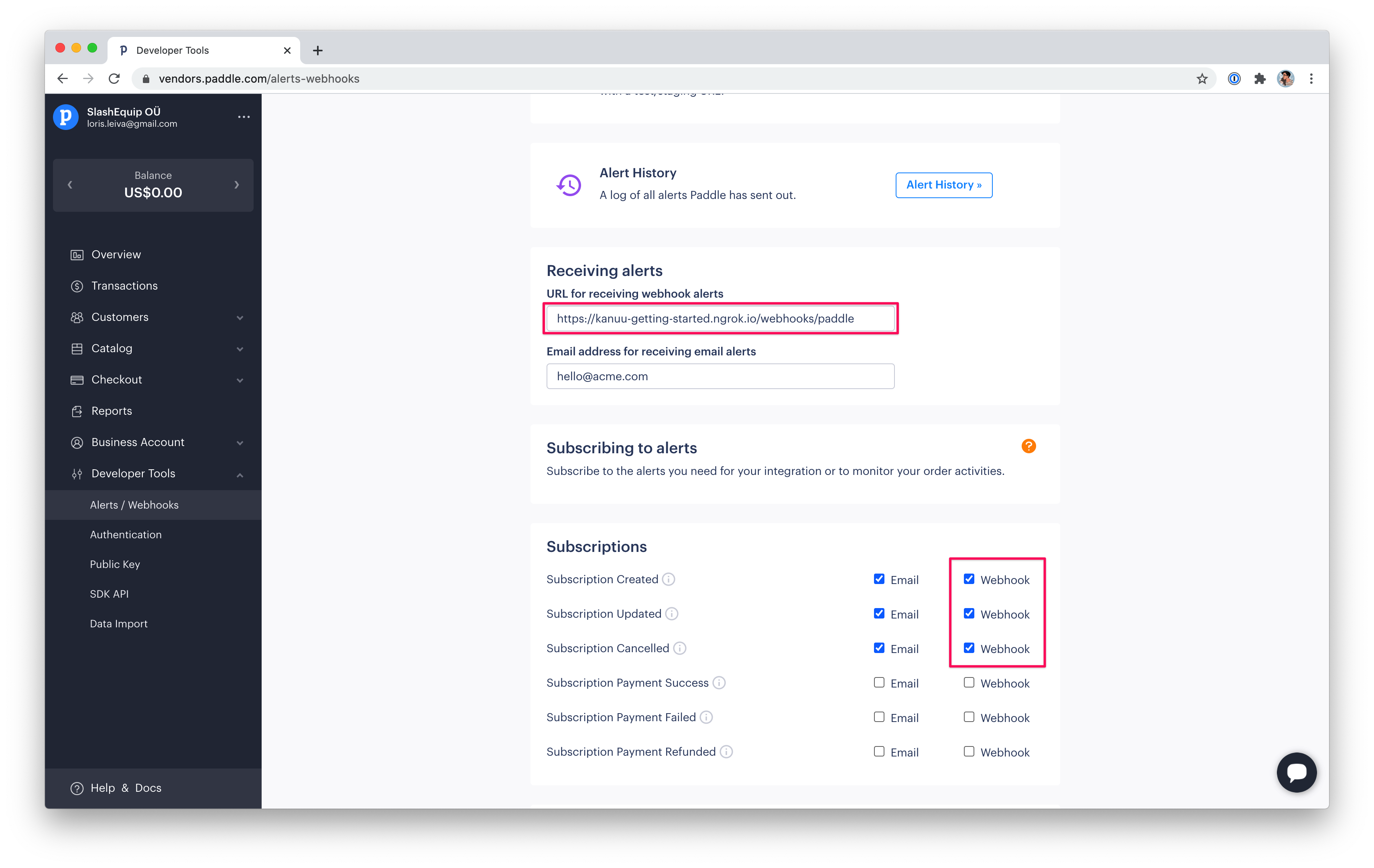
Add a button that redirects to Kanuu. In your settings page, add a button that securely redirects your customers to Kanuu so they can manage their subscription.
<a href="{{ route('kanuu.redirect', $user) }}" class="..."> Manage your subscription </a>
That's it!
Happy billing! 💸
